ProcessModel allows you to design custom behavior in your model by using action logic in which you enter simple but powerful logic statements. Action logic allows you to define special logic that may not be easily defined using the normal property fields. Examples would include assigning values to attributes and variables or performing a test using an IF…THEN statement.
Action logic can be defined for any activity, storage, arrival or routing by clicking on the Action tab of the properties dialog.
Depending on the object or connection for which the action is defined, only certain statements and other logic elements are meaningful and therefore valid. The valid statements and logic elements (variables, attributes, resources, distributions, operators, and scenario parameters) are available via the Keywords and Filters (![]() ) dialog. These statements and elements may be pasted from the list box into the action window to help you construct the desired action logic.
) dialog. These statements and elements may be pasted from the list box into the action window to help you construct the desired action logic.

You may also start typing your saved attributes, variable, scenarios, scenario parameters, activity, entity, resource names or any of the ProcessModel supported statements, functions or distributions to see a help menu popup to help you easily populate what you wish to add.
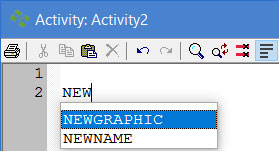
Paste elements into the action window
1. Click the Keywords and Filters ![]() button on the action logic window.
button on the action logic window.
2. Select the type of element (including statements) you want from the pull down box.
3. Select the specific element or statement from the list box.
4. Press the Insert button to insert the element at the position of the cursor in the action edit window or simply double-click the item.
- Action Logic often uses expressions (combinations of attributes, variables, numbers, and operators) in assigning values to attributes or variables, testing the value or state of a variable or attribute, etc. For more information on expressions and valid operators, see Expressions.
- To learn advance functions / Keyboard shortcuts, see “Advanced Options for Action Logic Window”.